Add Links To Instagram Posts- 8 Secret Tools You Can Use
If you are looking for tools to add links to your instagram posts, then you will love these tools.
Instagram is one of the most popular social networks to drive traffic to your blog. According to studies it is by far the most engaged social platform for brands, having more interactions for each post way more than other social networks.
Instagram also brings in highly-engaged website visitors. Yotpo conducted a study to find out which channels bring in the most engaged traffic. According to this study, website visitors from Instagram spend an average of 192 seconds. More than 3 minutes, higher than many other marketing channels. In fact, visitors from Instagram stay 45% longer than visitors from Facebook and 40% longer than visitors from Twitter.
The problem with Instagram however that all
business owners, bloggers, and marketers face is that you can't lead users to a specific webpage.
The only possible options were to :
- Pick your favorite link and try to only send people therethere.
- Add a NON-clickable URL in each content.
- Constantly switch out the link to one that is relevant to your latest posts on Instagram.
- Create your own landing page that could include multiple links.
- Pay for ads that will direct your audience to a specific landing.
However, all these options are only part solutions. You must either go to the link in the bio each time, copy the link manually from the text of a publication or spend a lot of money on Instagram ads.
In this post we will explore 9 tools to help you send traffic from your Instagram account to your website by adding links to your Instagram posts.
The 8 Tools To Add Links To Your Instagram Posts.
Here’s an overview of all the 8 tools to add links to your Instagram posts (not arranged in any particular order).
1. Tapbio
2. LinkMy.Photos
3. Linktr.ee
4. Metricool
5. ContactInbio
6. Campsite
7. LitBio
8. Elink.io
Keep reading to explore their features.
1. TapBio
TapBio is a new(link medium post) service that enables you to convert more of your followers to suscribers, customers and supporters by enabling you to create personalized, branded mini websites filled with all the links you want to share with your Instagram (or any other channel) followers.
Tap Bio uses an interface they call “cards.” These cards each act as a separate extension of your landing page.
Each card you add to your account can have a different function. Along with adding links to your posts, you can add call to actions, link to your other social media profiles, change your background images and do so much more.
Price: Free, $5 or $12 per month.
Official Website:
https://tap.bio/@tap.bio
2. LinkMyPhotos
Link My Photos helps you monetize your Instagram by getting your followers from your photo feed to your content.
With LinkMyPhotos you can:
- Add a link to a photo at any time through the Link My Photos dashboard. Any photos with links will be added to your landing page.
- Connect multiple Instagram accounts
- Get detailed statistics on which posts are getting the most views, and which posts are generating clicks through to your content.
- Schedule Instagram posts ahead of time and post at best time.
- Connect your business PayPal account and automatically start selling your products to your Instagram followers.
Price: Free, $4.99 or $9.99 per month
Official Website:
https://linkmy.photos
3. Linktr.ee
Linktree is a free tool for optimising your Instagram traffic.
Unlike TapBio Linktree gives you one landing page where you can link and house all your instagram photos and send followers anywhere: articles,webstore, events, socials and more.
Price: Free or $6 per month.
Official Website:
https://linktr.ee
4. Metricool
Metricool is another tool you can use to add links to your Instagram posts.
Metricool provides you a link to a page that displays your Instagram posts.
You can click any post you like that will drive you directly to a different page. In this way, each post can link to a product from your online store or to different articles from your blog.
Metricool also helps you analyze, manage and measure all your other social media activities.
Price: Free, $9.99 per month, $17.99 per month, $49 per month, $99 or $239 per month.
Official Website:
https://metricool.com
5. ContactInBio
With ContactInBio you can add links to your Instagram posts and also customize your text, links and buttons. You can also analyze link clicks and page visitors. You can also add contact forms and WhatsApp buttons.
Price: Free, $7 or $28 per month.
Official Website:
https://www.contactinbio.com
6. Campsite
Campsite has a simple interface with lots of styling options.
Campsite works in all of the places you need to share important links with your followers. Instagram, Twitter, Facebook, or even your email.
Price: Free
Official Website:
https://campsite.bio
7. LitBio
LitBio is a platform powered by Pupa Clic which lets you add links to your Instagram images – posts and send your followers where you want them to go.
The only downside of LitBio is the pop under ads on their page, it makes using the service difficult.
Price: Free
Official Website:
http://app.litbio.com
8.elink.io
elink.io is a powerful content curation tool that allows you turn web links into visually appealing newsletters, web pages and website embeds.
You can combine web links and share them in three beautiful ways. As:
- Newsletters
- Webpages
- Website embed
With Instagram you just have to :
1. Create and publish an elink.
2.Go to your profile on Instagram.
3. Tap Edit Profile at the top of the screen.
4. Edit your URL in the Bio section and paste your elink.
5. Tap Done.
They also have a thorough guide to help you get started.
Price: Free, $12 per month or enterprise pricing.
Official Website:
https://elink.io
You can also check out these 7 additional tools to add links to Instagram posts: Faarlo, ShortStack , Instaprofile , LinkInProfile , Lynx , Linkkle , and LeadPages .
All the above tools helps you add links to your Instagram posts by making it easy for you to create a landing page to house all your links.
Check out our newly created mini website for Instagram links using TapBio : https://tap.bio/@viralblogtools
What's your favorite tool for adding links to Instagram posts? Have you used any of these tools? What's was your experience?
From Around The Web
Add Links To Instagram Posts- 8 Secret Tools You Can Use
 Reviewed by Miracle Edee
on
August 01, 2018
Rating:
Reviewed by Miracle Edee
on
August 01, 2018
Rating:
 Reviewed by Miracle Edee
on
August 01, 2018
Rating:
Reviewed by Miracle Edee
on
August 01, 2018
Rating:


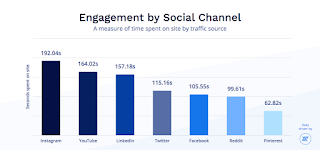














2 comments
LinkBook I would like to say that this blog really convinced me to do it! Thanks, very good post.
I really thank you for the valuable info on this great subject and look forward to more great posts. Thanks a lot for enjoying this beauty article with me. I am appreciating it very much! Looking forward to another great article. Good luck to the author! All the best! Link in profile
Post a Comment