13 Of The Best Tools To Add Enhanced Functionalities To Your Website
Adding social sharing buttons and important widgets to your blog can greatly boost readership and enhance the performance of your blog.
Luckily , there are tons of powerful tools to add social sharing buttons, widgets and add-ons to your blog.
The best part is:
These "little extras" can among other things:
- Increase brand exposure.
- Improve your user experience
- Increase traffic to your blog
- Help you understand your target audience
- Improve your blog's SEO
- Help you build loyal readers.
While there are quite a handful of widgets and add-ons you can use on your blog, here's a rundown of the common ones you should consider adding to your blog/website.
1. Email Subscribe Form
Emails are one of the easiest and most direct ways of reaching the people mostly interested in your content.
An email subscribe form is an absolute must-have for any blog. Make sure you have one in the sidebar (or somewhere else highly visible) in every article you publish.
2. Social Sharing Buttons
You need to subtly encourage your readers to share your content on social media you can easily do that by adding social sharing buttons on your blog.
This gives you the added benefit of exposing your content not just to those already in your network, but also to people in your readers' networks.
3. Search Bar
Business card image created by Rawpixel.com - Freepik.com
Make it easy for visitors to find the content they're looking for by adding search functionality to your blog. This makes for a much better user experience and encourages your readers to stick around and check out some of your other content.
4. Calls-to-Action
A call to action is a clear direction that encourages visitors to your site to take a certain action.
Here’s Sumo homepage
The call to action here is Try For Free, in the green box.
You can use CTAs to promote upcoming events, encourage subscription, or support any of your other marketing or blogging goals.
5. Content Recommendation Widget/Plugin
Recent posts, related posts and popular post widgets/plugins increase pageviews, engagement, time on site and improves content discoverability by highlighting relevant content or products that may not otherwise be discovered from across your website. It encourage your visitors to read more articles on your site.
6. Social Follow Buttons
Give your visitors the option to follow/connect with you on social media by displaying social media follow buttons on your blog.
Whether you want to add social media share buttons, opt-in forms or other added functionalities to your blog, these are the best tools to use.
The Best Social Sharing Buttons And Widget Tools For Websites.
1. AddThis
AddThis free website tools are trusted by 15 million sites.
known for their beautifully simple share buttons, they also offer a full suite of website tools all for free!
AddThis offers the following tools and features:
- Social sharing buttons
- Social media follow buttons
- Link promotion tool
- List building tool
- Related post widgets
- Donation Button
- A/B Testing tool
- Deep targeting rules
You also get analytics which allow you to track how, where, and by whom your content is being shared.
Their sharing report shows:
- Visits Activity
How many visits you’ve received to your website from AddThis tools.
- Sharing Trends
Which pages are being shared most frequently, and which are bringing the most traffic back to your site
- Follow Activity
The number of new followers you’ve gained on social media via AddThis Follow Tools.
- Related Post Details
Lets you take a closer look at your top performing related posts. You can track which pages are getting the most clicks, and see your top related posts tool type.
- Conversions
Shows how your targeting tools are performing, including the number of views each rule has received and the total number of clicks.
Lastly every Monday, you get a digest of your AddThis analytics activity sent straight to your inbox. The digest provides you with a recap of the performance of your site in the last week and other fun data highlights.
AddThis can be integrated with WordPress, Blogger, AMP, Cloudflare, Tumblr, Shopify, Magento, AngularJS and Joomla.
Price: AddThis formerly had a free and a paid plan. But now everything is completely FREE. No more paid plan except you need an enterprise solution , in which case you have to contact the AddThis team.
Quick Note: We use AddThis sharing buttons here at ViralBlogTools. You can see it in action on the left-hand side of this page.
2. Powr.io
Powr is a full library of free and customizable forms, galleries, social streams, e- commerce, countdowns, and more.
Whether you want to boost conversion, get more followers, collect information, engage visitors or support customers. POWr plugins are the missing puzzle pieces you need to add functionality and grow your business online.
Powr offers the following tools:
- Form Builders
- Social Feeds
- Pop-ups tool
- Multi-slider tool
- Hit counter tool
- Media Gallery tool
- Map tool
- Live chat tool
- Reviews widget
- Countdown tool
- Paypal button
- FAQ tool
- Tabs
Powr also has a built in analytics and you have complete control over the design. You can pick your plugin's colors, fonts, sizing, animation and more to fit in with your website.
Price: Has a FREE plan and also PAID plans for more powerful features.
There are three different plan upgrades available for Powr:
1.Starter - This will upgrade a single plugin type and give you access to the Starter features. You can create as many versions of that plugin as you need for your site.
2. Pro - This will upgrade a single plugin type and give you access to the Pro features. You can create as many versions of that plugin as you need for your site.
3. Business - This will upgrade your entire POWr account. You will have access to all of the features for every plugin in the POWr plugin library.
3. GetSiteControl
If simplicity is what you are looking for in a widget, then Getsitecontrol widgets may just be what you need.
Getsitecontrol offers simple and effective:
- Subscribe widget
- Promo widget
- Survey widget
- Follow widget
- Share widget
- Chat widget
Getsitecontrol features are:
Exit popups
Lowers your site’s bounce rate and increase time on-site by showing a custom message to the visitors leaving your website.
Deep Targeting Rules
Target visitors by country, device, browser, OS, traffic source, IP or UTM parameters, target new or returning visitors. Show widgets on selected pages only.
Smart Triggers
You get full control over your widget behaviour. You can choose to start and stop widgets based on scrolling, after a set amount of time, on a certain date or day of the week.
Customizations
You choose how your widgets will look like. Add custom images, choose colors, fonts and animations as you deem fit.
Customize bars, popups, buttons or panels.
(Has more powerful customization options than most of the other website tools)
Autoresponder
Create custom messages that will be automatically sent to those who have subscribed to your newsletter, completed a survey or used your contact form.
Mobile responsive
All Getsitecontrol widgets are mobile responsive.
A/B testing
You can create several versions of the same widget and let your website visitors determine the winner to find out what colors, layout, texts and call-to-actions work best.
Real-time statistics
See how your widgets perform with real-time statistics, easy-to-read graphs, downloadable reports and a clickmap showing where your visitors come from.
Price: Getsitecontrol has a FREE plan for sites with a maximum of 50,000 page views per month. If you have more views than that or wants more powerful features, then consider the Plus(19/mo) or Pro(29/mo) plans.
4. ShareThis
ShareThis offers social sharing and follow tools to enhance your site and engage your visitors.
Sign up to use their free:
- Share Tools
- Share Buttons
- Social Media Buttons
- Share Buttons for WordPress
- Whatsapp Share Button
- Facebook Share Button
- Facebook Messenger Share Button
- Pinterest Share Button
- Blogger Share Button
- Email Share Button
- Follow Buttons
- Follow Buttons
- Facebook Follow Button
- LinkedIn Follow Button
- Instagram Follow Button
- Twitter Follow Button
- Pinterest Follow Button
- Snapchat Follow Button
- WeChat Follow Button
- Reaction Buttons
Reaction buttons give your visitors a fun, quick way to interact with your content.
- Email List Builder
Simple and effective method for growing your website’s email list
- Social A/B Test Tool
A/B test your posts on Facebook. Increase engagement and social referrals.
- Viral Notifications
Enable alerts via email or slack that notify you when content on your website is trending.
Among other features, ShareThis tools are:
Lightweight
Quick and streamlined to keep your site moving full steam ahead
Customizable
You get to customize each tool as you deem fit.
Mobile Optimized
Built to look and feel amazing on any screen, big or small.
Price: FREE to use.
5. AddToAny
Launched in March 2006, AddToAny is the very first universal sharing platform with many fine, lightweight and efficient features that makes it easy for visitors to share your content using any service.
AddToAny gives you the following tools and features:
- Floating share bars for mobile, desktop, and various site layouts
- Image share buttons to share your images.
- Share counts and share count recovery
- Responsive design, even for floating share buttons
- AMP support
- Google Analytics integration
- Link shortening integrations
- No registration required to use.
Price: Free
6.elfsight
elfsight offers fast-to-add and easy-to-use widgets to make your website successful and more powerful.
With elfsight you get the following tools:
- Instagram Feed
- Facebook Feed
- YouTube Gallery
- Form Builder
- Google Maps
- Pricing Table
- Testimonial Sliders
- FAQ
- Contact Form
- Social Media Icons
- Social Share Buttons
- Instagram Testimonials
- Instagram Widget
- Shoppable Instagram
Price: 14 days trial. Plans starts at $1.5/mo for one app.
7.Shareholic
Shareaholic provides a set of comprehensive set of marketing tools to engage with your audience, get found across search and social, and grow your following.
Shareholic 15+ tools are used by over 250,000 websites. These tools are:
- Social Share Buttons
- Content Analytics For Your Blog Posts
- Smart URL Shortener: To capture, analyze, and re-target any person on any ad platform that clicks on any of your links on any marketing channel.
- Related Content/Products.
- Content Promotion (Native Ads).
- Bot Analytics: To ensure you're continuously serving content to verified humans.
- Share Buttons For Images.
- Follow Buttons.
- Cookie Consent Policy
- Monetization For Your Website: Anchor ads, Outstream video ads, Native ads, Auto affilliatize links.
- Share Button Browser Tool.
100% Customization.
You can choose from several ready-made themes to match your site’s design or personalize your own to create a custom look.
Mobile Optimization
You get responsive design and retina display friendly widgets that works and looks great on all phone and tablet devices.
Fast & Lightweight Codes
You'll be using well-engineered and optimized code that doesn't slow or block your pages from loading.
Easy to install & Maintain
Get up and running with one line of code or with one of several robust CMS plugins. Once installed, there is no code to change.
Price: Shareholic has a forever free plan, a professional plan($8/mo), a team plan($40/no), and an enterprise plan($500/mo)
10. Sharexy
Sharexy also provides lightweight, efficient and simple sharing tools for your websites with several customization features.
You get to customize not only the look of your widget's sharing buttons, you also get to choose its placement options! And it's FREE to use.
11. Social9
Social9 has sharing widgets for 60+ social networks you can use on your websites.
Their sharing solution works with all sorts of web and mobile applications, with email newsletters, with media content such as videos and images; and a wide range of Content Management Systems. Plus it's FREE forever to use.
12. Sumo
Sumo has several tools/widgets to improve any website.
In addition to social sharing tools you also get the following tools:
List Builder
- List Builder Popup.
- List Builder popup with email collection field will show 1 second after page load.
- List Builder Popup Embedded.
- List Builder popup with email collection field that is embedded within an article.
- List Builder Popup with Smart Mode.
- List Builder popup with email collection field and Smart Mode enabled. Will show after user mouse hovers address bar.
- List Builder Popup CTA.
- List Builder popup with a call to action button will show 1 second after page load.
- List Builder Popup Click Trigger
- List Builder popup with email collection field will show after user clicks button below first paragraph.
- List Builder Scroll Box.
- Scroll Box with email collection field will show after page load on user scroll.
- List Builder Scroll Box CTA.
- Scroll Box with a call to action button will show after page load on user scroll.
- List Builder Cart Casino.
- List Builder popup with a Cart Casino game that lets your visitors win a random prize.
Welcome Mat
- Welcome Mat.
- Welcome Mat with email collection field will show after page load above page.
- Welcome Mat Embedded.
- Welcome Mat with email collection field will show embedded within article.
- Welcome Mat Parallax.
- Welcome Mat with email collection field will show on scroll in middle of article.
- Welcome Mat CTA.
- Welcome Mat with a prominent call to action button.
- Welcome Mat Video.
- Welcome Mat with a video background.
Smart Bar
- Smart Bar Positioned at Top.
- Smart Bar with email collection field positioned to top of window.
- Smart Bar Positioned at Bottom.
- Smart Bar with email collection field positioned to bottom of window.
- Smart Bar CTA.
- Smart Bar with call to action button positioned to top of window.
Price: Their FREE plan is for 200 subscribers only. If you want something more and more powerful features then consider signing up for their professional ($29/no), ecommerce($79/mo) or contact them for the growth plan.
13. Rightbar
Rightbar is the easiest way to show the right offers to the right people at exactly the right time
Add their tracking script to your website and start tracking where visitors are coming from, what pages they're viewing, and what type of content they're engaging with on your website.
You can integrate with your email marketing app and segment based on if someone's on your list, a customer, registered for a webinar, downloaded a lead magnet, and more.
You'll be able to change the content and CTA of your RightBar based on who somebody is and what you know about them.
You will also see how many net new conversions you're getting and how your segments convert relative to each other.
So there you have it: "13 Of The Best Tools To Add Enhanced Functionalities To Your Website"
What other tools would you suggest for adding widgets and add-ons to a blog? Share your selections in the comments!
13 Of The Best Tools To Add Enhanced Functionalities To Your Website
 Reviewed by Miracle Edee
on
November 05, 2018
Rating:
Reviewed by Miracle Edee
on
November 05, 2018
Rating:
 Reviewed by Miracle Edee
on
November 05, 2018
Rating:
Reviewed by Miracle Edee
on
November 05, 2018
Rating:



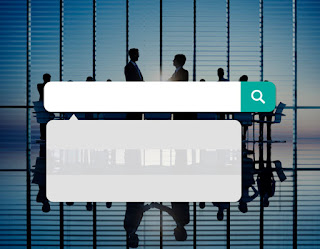
















4 comments
Good article. Follow back. Free tool seo keyword
gftff
Nice post and absolutely outstanding. good work keep it up. I agree with your point of view of this article. if you want to get best web tools so you can visit on our website.
Axure RP Pro Full Version With Crack user is style to the develop, answer, or the experience. Edit the custom groups, pages, & design. User easily Axure Download Free Full Version
Post a Comment